How It Works
For the safety of everyone involved and because this is such an intimate relational endeavor, there must be a communication process in place. There will be no physical addresses displayed on the website. We pray that you make lifelong friends and grow in the love of Jesus!
1. Log In / Register
Login : Users are required to log in to access the features of the app. They can either log in using their existing credentials or register for a new account if they are new users.
Register: New users can create an account by providing necessary information such as name, email, and password. This registration process enables them to access the full functionality of the app.
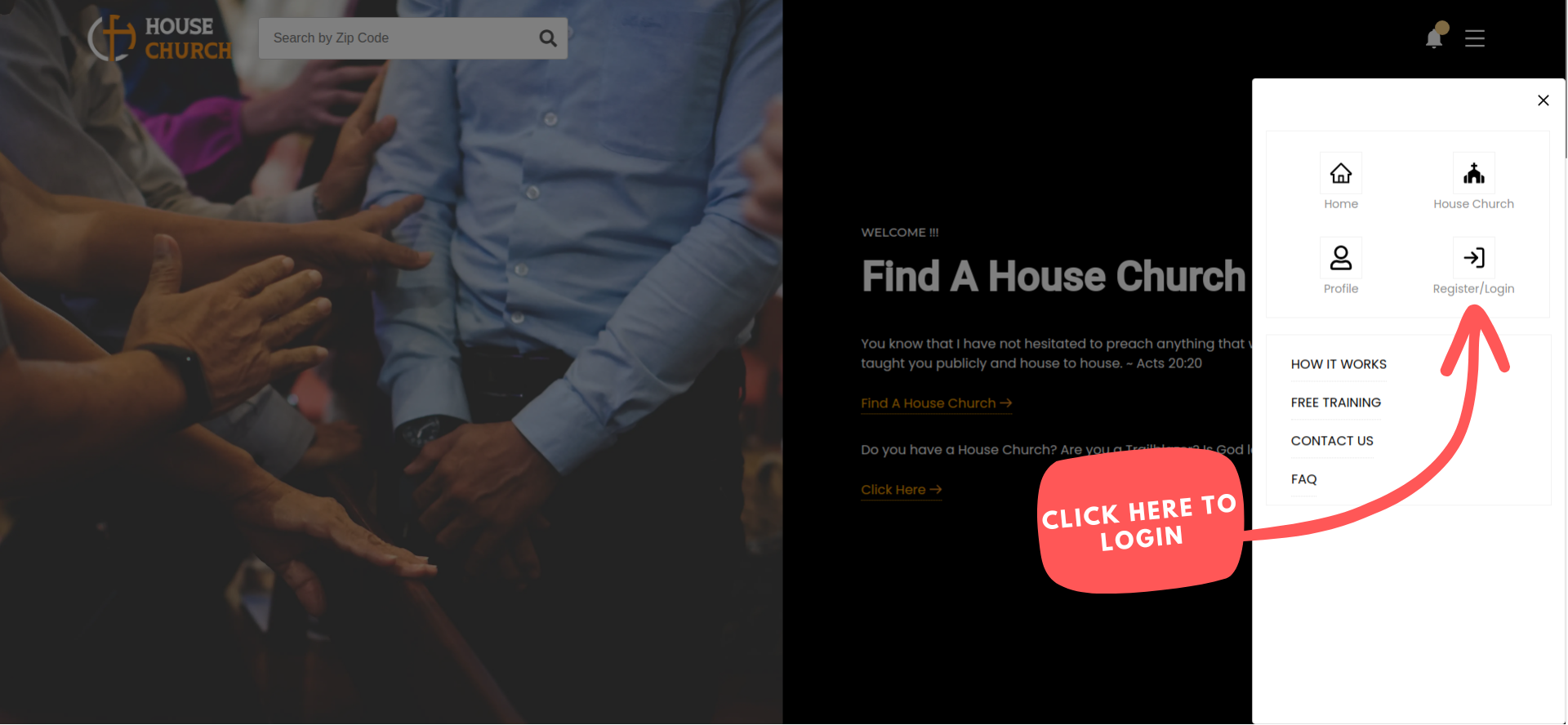
Login and Register
2. Search
Once logged in, users can search for house churches using the app's search functionality. They can conduct searches with the help of advanced search options to refine their search criteria, such as church affiliation, denomination, or specific keywords.
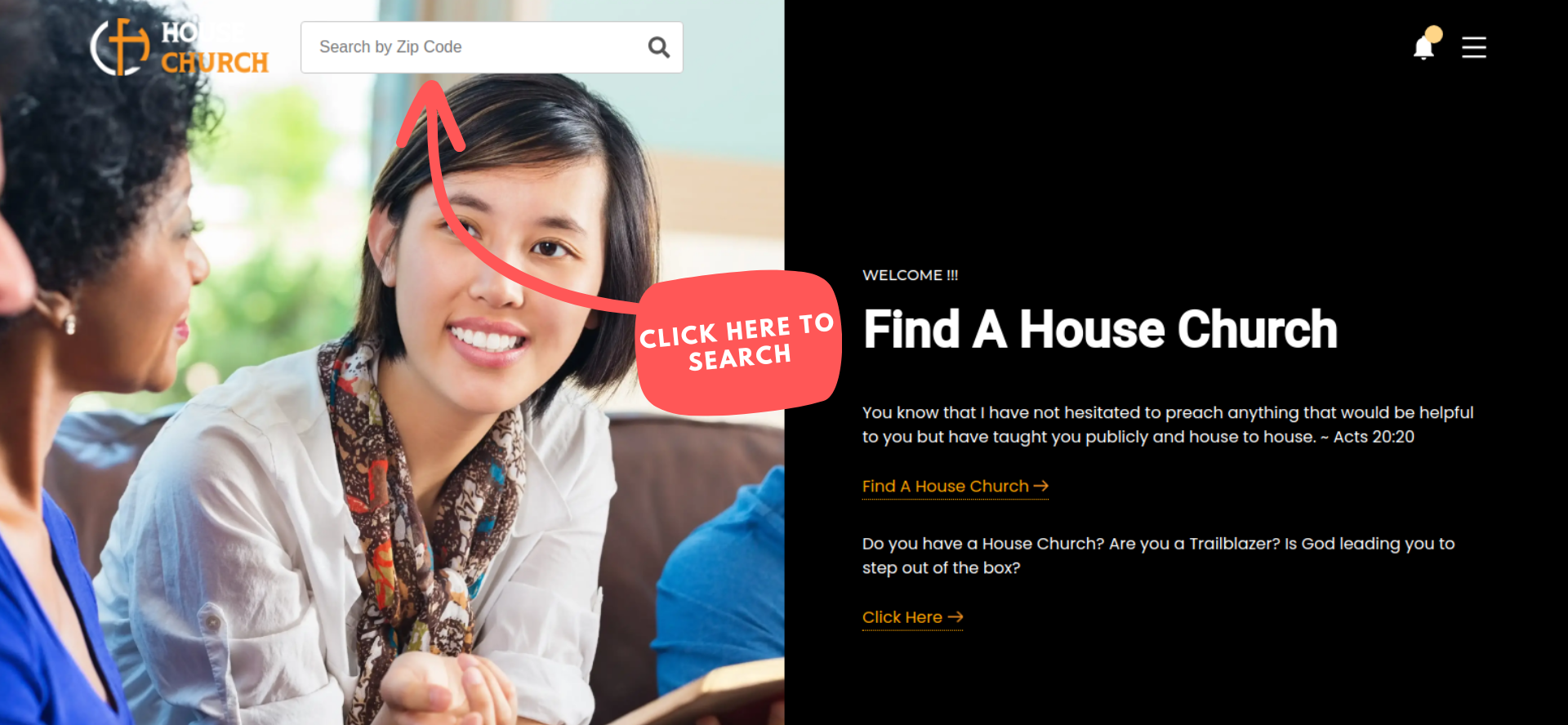
Zip Search & Advanced Search (As User LoggedIn)
3. Follow
Users can follow house churches or hosts they are interested in by selecting the relevant option. This enables them to stay updated with activities and events within those house churches. Additionally, users can reach out to hosts or house church administrators to express interest or ask questions.
Finding Following and Reaching Out
4. Create House Church
Users have the option to create their own house church within the app. They can provide details such as the name of the house church, location, affiliation, denomination, and any other relevant information. Creating a house church allows users to establish their own community within the app's ecosystem.
Create House Church
5. Create Event
Hosts of house churches can create events within their respective house church profiles. They can specify details such as the date, time, location, description, and any special instructions for the event. Creating events facilitates community engagement and participation within the house church network.
Create Event
6. You Did It! You Created an Event and you are now showing in search!
Following the successful creation of an event, users will discover their event listed in the House Church Section of the app. Moreover, creating this event ensures that their House Church becomes visible to others within the app's search results.
You Did It!
7. Share
Users can share information about house churches, events, or their own profiles with others within the app. This feature enables users to spread the word about relevant content and engage with a wider community of users.
Share
8. Messaging and Adding as Member
Users can communicate with hosts and administrators of house churches through messaging within the app. This feature enables users to send direct messages to hosts or administrators, facilitating communication and inquiries about house church activities.

